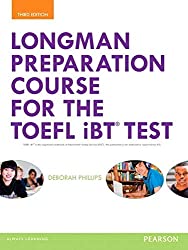Reviews of TOEFL Exam Simulation Software: Barron's, Longman
Comprehensive review of the most popular software options for the TOEFL exam, which are Longman TOEFL, and Barron’s.
Pearson's Longman
Longman is a good choice for the simulated TOEFL exam. This software has an interface similar to all other TOEFL simulations like Barron's and Cambridge as they all accurately simulate the TOEFL exam itself before the 2020 changes.
In 2020 the speaking
My CD is from 2007, but the latest version doesn't come with a CD. The new 2014 edition has many new features, you can read about them and check prices here or by clicking on the book cover below.
Instead, when purchasing the book, you can log into Pearson's website and access the software online in the “My English Lab” section.
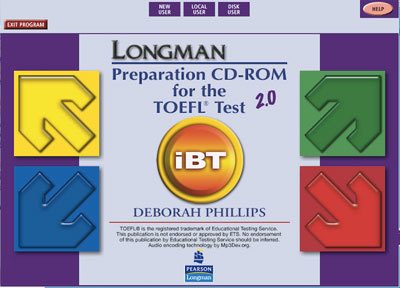
However, there is version of the Cambridge software due out in 2020 which you can read about in the TOEFL guide here.
Longman TOEFL iBT simulation
All instructions are in the same format as the exam, so you read them on your computer screen and also hear a voice that reads the same instructions.
If you think you need a higher level of English, you can watch our video course on sale on Udemy for €29.99/69.99R$ "Eliminate the Mistakes that Portuguese Speakers Make in English". 4 hours of video exclusively for people that speak Portuguese. You can read more about it and watch free videos here.
The voice has an American accent, as the exam is designed in the US, and they speak slowly and clearly.
This TOEFL software has 8 mini tests, which means that each test is divided into 4 sections: reading, speaking, listening, and writing and you just do one section at a time whenever you want.
There are also two full tests, in which you take the entire exam in about three hours, just like the exam itself.
This simulated TOEFL also has a nice introduction section answering the Frequently Asked Questions (FAQ).
Longman TOEFL Simulation: Writing
The familiar ctrl-X, ctrl-C and ctrl-V keyboard shortcuts on a PC for cut, copy and paste work in this software, but not in Cambridge, you need to click the cut, copy and paste buttons to use them, which is a little weird and it's something to be aware of.
What makes this Longman software great is the help it offers after you finish your writing.
There's a very good checklist to make sure you've completed the task correctly, so the software is there to train you in the exam, not just simulate it.
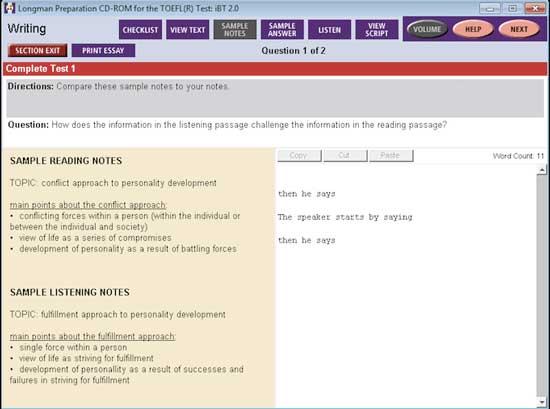
This checklist has a brief summary of the main points you need to address, similar to Chevalier's points in the official ETS sample tests on the ETS website, which I wrote about in my TOEFL guide here.
Then they give an excellent answer example, which will help students who are only studying for the TOEFL.
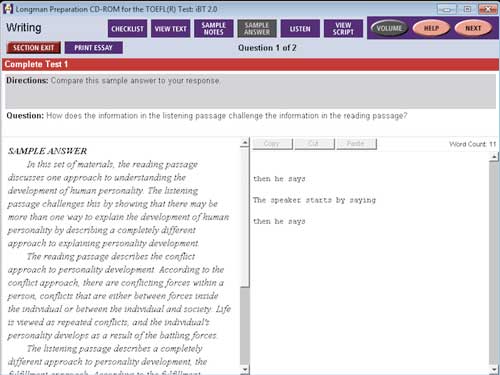
An excellent answer example
Enter your text here...You can also skip instructions if you like, something you can't do in the Barron software, which can be frustrating if you're in class as it wastes your time.
However, you can't skip the 3-minute reading of the question if you want to start writing right away, which you can in Cambridge software.
There's also a progress bar at the bottom of the screen to let you know how much time is left on each audio.
You can hide the time and show the clock using the buttons in the upper right corner and there is also another cool printing function.
One of the best features is the help function which provides great information and tips, so this software teaches you how to take the TOEFL exam as well simulate it, which is great.
Longman TOEFL Simulation: Reading
However, in the reading section of this Longman simulated TOEFL, it does not give your current score, or tips to help you get the right answer, like in Cambridge.
Apart from that, it simulates the TOEFL exam very well.
Longman TOEFL Simulated: Listening
The speakers speak very slowly on Longman's listening and it doesn't seem very natural to me, in Cambridge software they speak at a more realistic and natural speed.
There are 7 questions for each audio section which is usually about 90 seconds long and there is always a man and a woman talking to help you, never 2 men nor 2 women.
However, a strange feature is that you need to answer the question to continue, you cannot leave a question blank. However, you can skip the instructions in the speech section to save time.
You also can't skip each individual part of the spoken answer like you can in Cambridge, which can be a big time saver in the classroom.
If the student gets nervous and needs to start talking again, you have to go back and listen to the instructions and the question again, which can be very frustrating after a while.
This attention to detail is a nice touch in Cambridge software and is why I recommend it to students first, especially with the updated version coming out in December 2021.
However, the Longman skills section is excellent if you are preparing for the TOEFL exam on your own, there are exercises that help you learn the skills needed to answer the questions well.
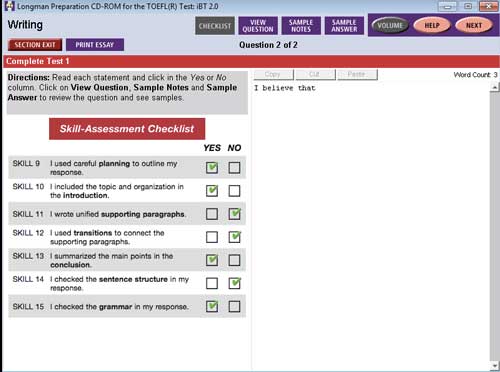
Longman's TOEFL Test Preparation
The skills and feedback features make this an excellent choice for the simulated TOEFL, something that its competitors, Cambridge and Barron, don't have. So it's perfect if you want to study for the exam on your own as much as possible.
If you want to learn more, click here to discover pronunciation tips. You can also learn how to study English by clicking here or discover about English schools in Cork (Ireland) in here.
You can also discover about how to put your English level on your CV/Resume.
Do you know this software? Did you like using it? Leave your experiences studying with it in the comments below!